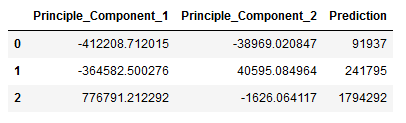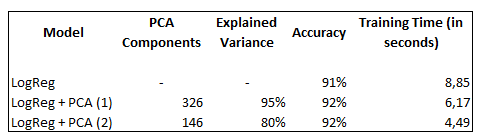1 Introduction
As already announced in post about “PCA”, we now come to the second main application of a PCA: Principal Component Analysis for speed up machine learning models.
For this post the dataset MNIST from the statistic platform “Kaggle” was used. A copy of the record is available at https://drive.google.com/open?id=1Bfquk0uKnh6B3Yjh2N87qh0QcmLokrVk.
2 Loading the libraries and the dataset
import pandas as pd
import numpy as np
from sklearn.model_selection import train_test_split
from sklearn.preprocessing import StandardScaler
from sklearn.metrics import accuracy_score
from sklearn.linear_model import LogisticRegression
from sklearn.decomposition import PCA
import pickle as pkmnist = pd.read_csv('mnist_train.csv')
mnist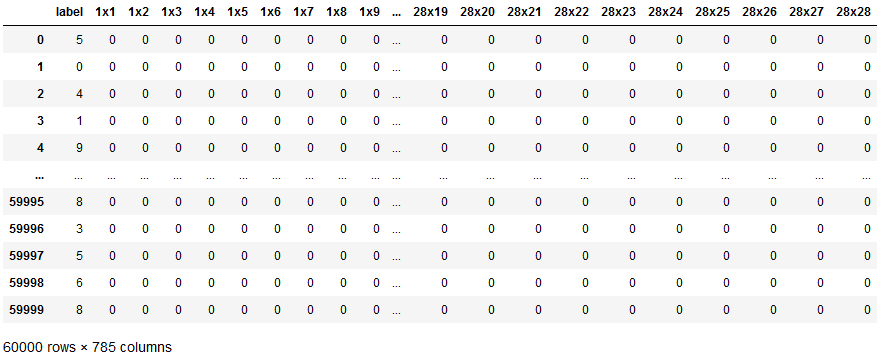
mnist['label'].value_counts().T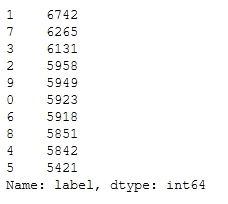
3 LogReg
If you want to know how the algorithm of the logistic regression works exactly see “this post” of mine.
x = mnist.drop(['label'], axis=1)
y = mnist['label']
trainX, testX, trainY, testY = train_test_split(x, y, test_size = 0.2)sc=StandardScaler()
# Fit on training set only!
sc.fit(trainX)
# Apply transform to both the training set and the test set.
trainX_scaled = sc.transform(trainX)
testX_scaled = sc.transform(testX)# all parameters not specified are set to their defaults
logReg = LogisticRegression()import time
start = time.time()
print(logReg.fit(trainX_scaled, trainY))
end = time.time()
print()
print('Calculation time: ' + str(end - start) + ' seconds')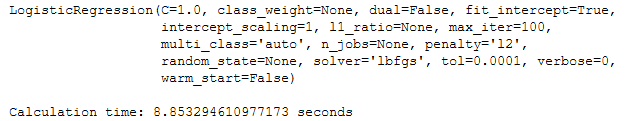
y_pred = logReg.predict(testX_scaled)print('Accuracy: {:.2f}'.format(accuracy_score(testY, y_pred)))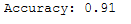
4 LogReg with PCA
4.1 PCA with 95% variance explanation
Notice the code below has .95 for the number of components parameter. It means that scikit-learn choose the minimum number of principal components such that 95% of the variance is retained.
pca = PCA(.95)# Fitting PCA on the training set only
pca.fit(trainX_scaled)You can find out how many components PCA choose after fitting the model using pca.n_components_ . In this case, 95% of the variance amounts to 326 principal components.
pca.n_components_
trainX_pca = pca.transform(trainX_scaled)
testX_pca = pca.transform(testX_scaled)# all parameters not specified are set to their defaults
logReg = LogisticRegression()import time
start = time.time()
print(logReg.fit(trainX_pca, trainY))
end = time.time()
print()
print('Calculation time: ' + str(end - start) + ' seconds')
y_pred = logReg.predict(testX_pca)print('Accuracy: {:.2f}'.format(accuracy_score(testY, y_pred)))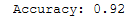
Now let’s try 80% variance explanation.
4.2 PCA with 80% variance explanation
pca = PCA(.80)# Fitting PCA on the training set only
pca.fit(trainX_scaled)pca.n_components_
trainX_pca = pca.transform(trainX_scaled)
testX_pca = pca.transform(testX_scaled)# all parameters not specified are set to their defaults
logReg = LogisticRegression()import time
start = time.time()
print(logReg.fit(trainX_pca, trainY))
end = time.time()
print()
print('Calculation time: ' + str(end - start) + ' seconds')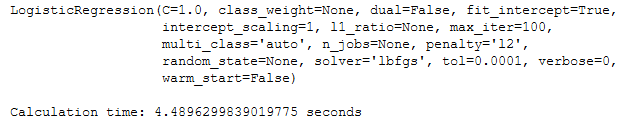
y_pred = logReg.predict(testX_pca)print('Accuracy: {:.2f}'.format(accuracy_score(testY, y_pred)))
5 Export PCA to use in another program
For a nice example we create the following artificial data set:
df = pd.DataFrame({'Col1': [5464, 2484, 846546],
'Col2': [5687,78455,845684],
'Col3': [8754,7686,4585],
'Col4': [49864, 89481, 92254],
'Col5': [22168, 63689, 5223]})
df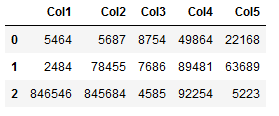
df['Target'] = df.sum(axis=1)
df
Note: We skip the scaling step and the train test split here. In the following, we only want to train the algorithms as well as their storage and use in other programs. Validation is also not a focus here.
X = df.drop(['Target'], axis=1)
Y = df['Target']pca = PCA(n_components=2)pca.fit(X)
result = pca.transform(X)components = pd.DataFrame(pca.components_, columns = X.columns, index=[1, 2])
components = components.T
components.columns = ['Principle_Component_1', 'Principle_Component_2']
components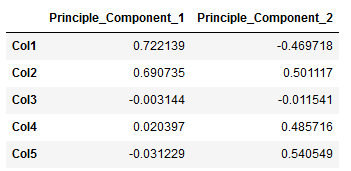
# all parameters not specified are set to their defaults
logReg = LogisticRegression()
logReg.fit(result, Y)pk.dump(pca, open("pca.pkl","wb"))
pk.dump(logReg, open("logReg.pkl","wb"))The models are saved in the corresponding path and should look like this:
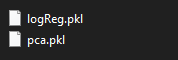
In order to show that the principal component analysis has been saved with the correct weightings and reloaded accordingly, we create exactly the same artificial data set (only without target variable) as at the beginning of this exercise.
df_new = pd.DataFrame({'Col1': [5464, 2484, 846546],
'Col2': [5687,78455,845684],
'Col3': [8754,7686,4585],
'Col4': [49864, 89481, 92254],
'Col5': [22168, 63689, 5223]})
df_new
Now we reload the saved models:
pca_reload = pk.load(open("pca.pkl",'rb'))
logReg_reload = pk.load(open("logReg.pkl",'rb'))result_new = pca_reload .transform(df_new)components = pd.DataFrame(pca.components_, columns = X.columns, index=[1, 2])
components = components.T
components.columns = ['Principle_Component_1', 'Principle_Component_2']
components
We see that the weights have been adopted, as we can compare this output with the first transformation (see above).
y_pred = logReg_reload.predict(result_new)
y_pred
Last but not least we’ll add the predicted values to our original dataframe.
df_y_pred = pd.DataFrame(y_pred)
df_result_new = pd.DataFrame(result_new)
result_new = pd.concat([df_result_new, df_y_pred], axis=1)
result_new.columns = ['Principle_Component_1', 'Principle_Component_2', 'Prediction']
result_new