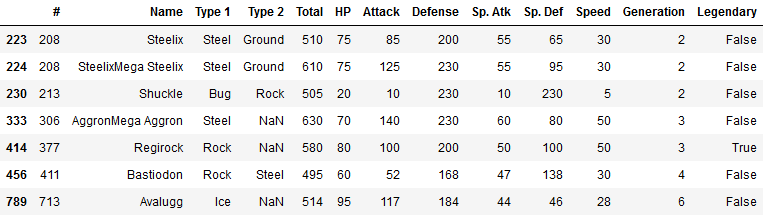1 Introduction
After I wrote extensively on the subject of “Principal Component Analysis” in my last publication, we now come to one of the two main uses announced: PCA for visualizations.
For this post the dataset Pokemon from the statistic platform “Kaggle” was used. You can download it from my “GitHub Repository”.
2 Loading the libraries and the dataset
import numpy as np
import pandas as pd
import math
import matplotlib.pyplot as plt
%matplotlib inline
plt.style.use('ggplot')
from sklearn.decomposition import PCA
from sklearn.preprocessing import StandardScalerpokemon = pd.read_csv("pokemon.csv")
pokemon.head()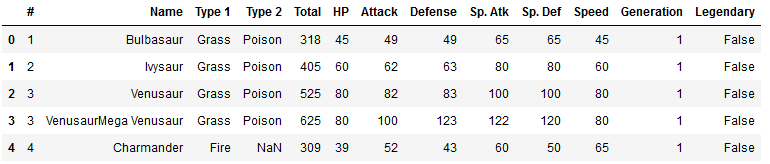
3 Statistics and preprocessing
df = pokemon[['HP', 'Attack', 'Defense', 'Sp. Atk', 'Sp. Def', 'Speed']]
df.describe()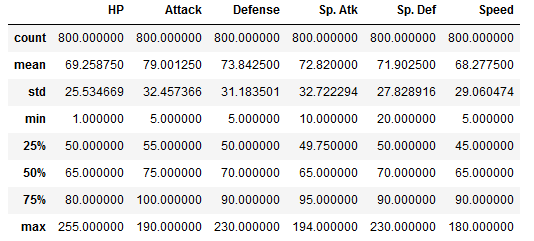
col_names = df.columns
features = df[col_names]
scaler = StandardScaler().fit(features.values)
features = scaler.transform(features.values)
df_scaled = pd.DataFrame(features, columns = col_names)
df_scaled.head()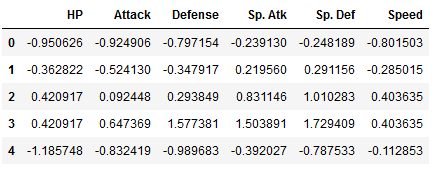
4 PCA for visualization
First of all, we calculate the first two main components using the PCA. If one of the following steps is not clear or is insufficiently described, read “this” post from me.
pca = PCA(n_components=2, svd_solver='full')
pca.fit(df_scaled)
T = pca.transform(df_scaled)print('Here we can see that we started with 6 dimensions:')
print(df_scaled.shape)
print('')
print('After PCA we have only 2:')
print(T.shape)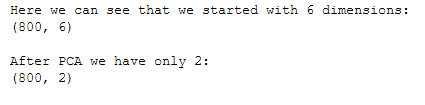
pca.explained_variance_ratio_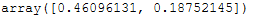
4.1 Interpreting Components
These are the two main components calculated:
components = pd.DataFrame(pca.components_, columns = df_scaled.columns, index=[1, 2])
components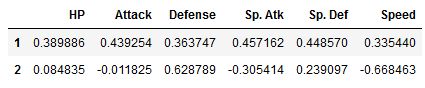
Personally, I prefer to read these in the following format:
components = components.T
components.columns = ['Principle_Component_1', 'Principle_Component_2']
components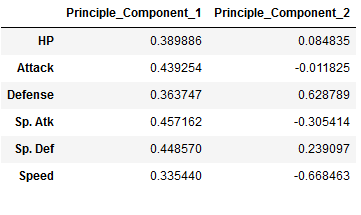
Component 1
pc1 = components[['Principle_Component_1']].sort_values(by='Principle_Component_1', ascending=False)
pc1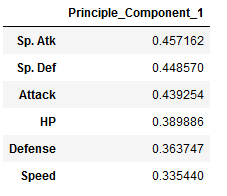
So for the first principle component, Sp. Attack and Sp. Defence is significant so this principle component is correlated well with Sp. Atk and Sp. Def and pokemon with a high value for the first principle component have high Sp. Atk and Sp. Def.
Component 2
pc2 = components[['Principle_Component_2']].sort_values(by='Principle_Component_2', ascending=False)
pc2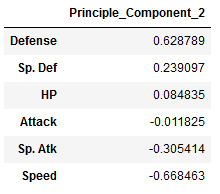
Be careful at this point. Some high values are in the minus range and are therefore only listed at the end of the table. We therefore have to convert all values into absolute values and then sort them in descending order.
pc2['positive_values'] = abs(pc2.Principle_Component_2)
pc2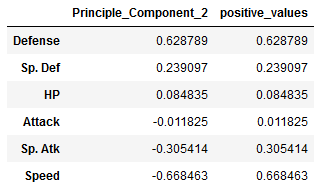
pc2.sort_values(by='positive_values', ascending=False)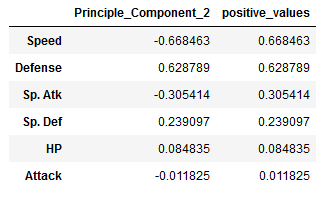
For the second principle component, this will increase with an decrease in Speed and a increase in Defence. Pokemon with high values of the second principle component will have a high value for Defense but a low value for Speed.
4.2 Visualization of the components
def get_important_features(transformed_features, components_, columns):
"""
This function will return the most "important"
features so we can determine which have the most
effect on multi-dimensional scaling
"""
num_columns = len(columns)
# Scale the principal components by the max value in
# the transformed set belonging to that component
xvector = components_[0] * max(transformed_features[:,0])
yvector = components_[1] * max(transformed_features[:,1])
# Sort each column by it's length. These are your *original*
# columns, not the principal components.
important_features = { columns[i] : math.sqrt(xvector[i]**2 + yvector[i]**2) for i in range(num_columns) }
important_features = sorted(zip(important_features.values(), important_features.keys()), reverse=True)
return important_features# application of the function
important_features = get_important_features(T, pca.components_, df.columns.values)
# convert output to pd.dataframe
important_features = pd.DataFrame(important_features, columns =['Value', 'Feature'])
# change order of dataframe columns
cols = ['Feature', 'Value']
important_features = important_features[cols]
#print the output
important_features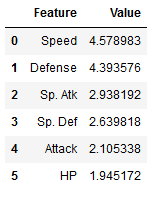
def draw_vectors(transformed_features, components_, columns):
"""
This funtion will project your *original* features
onto your principal component feature-space, so that you can
visualize how "important" each one was in the
multi-dimensional scaling
"""
num_columns = len(columns)
# Scale the principal components by the max value in
# the transformed set belonging to that component
xvector = components_[0] * max(transformed_features[:,0])
yvector = components_[1] * max(transformed_features[:,1])
ax = plt.axes()
for i in range(num_columns):
# Use an arrow to project each original feature as a
# labeled vector on your principal component axes
plt.arrow(0, 0, xvector[i], yvector[i], color='b', width=0.0005, head_width=0.02, alpha=0.75)
plt.text(xvector[i]*1.2, yvector[i]*1.2, list(columns)[i], color='b', alpha=0.75)
return axax = draw_vectors(T, pca.components_, df.columns.values)
T_df = pd.DataFrame(T)
T_df.columns = ['component1', 'component2']
T_df['color'] = 'y'
T_df.loc[T_df['component1'] > 4, 'color'] = 'g'
T_df.loc[T_df['component2'] > 3, 'color'] = 'r'
plt.xlabel('Principle Component 1')
plt.ylabel('Principle Component 2')
plt.scatter(T_df['component1'], T_df['component2'], color=T_df['color'], alpha=0.5)
plt.show()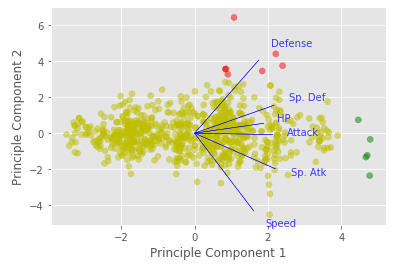
Get the pokemons which load high on the first principal component (High Sp. Atk, High Sp. Def):
pc1_pokemon = pokemon.loc[T_df[T_df['color'] == 'g'].index]
pc1_pokemon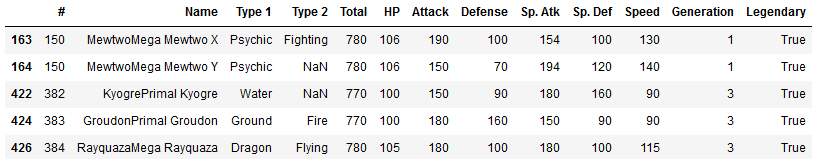
Get the pokemons which load high on the second principal component (High Defense, Low Speed):
pc2_pokemon = pokemon.loc[T_df[T_df['color'] == 'r'].index]
pc2_pokemon