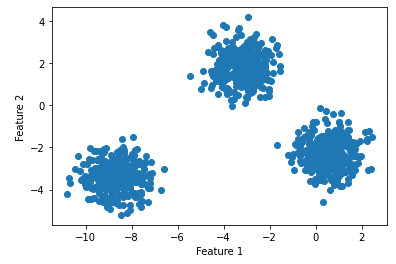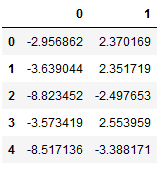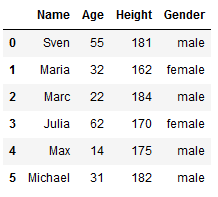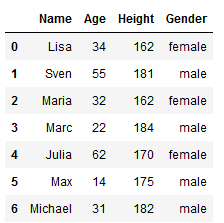1 Introduction
In the following posts, all possible machine learning algorithms will be shown promptly. In order to test their functionality in a superficial way, you do not necessarily have to look for a suitable data set (from the internet or similar). Because there is also the possibility to have an artificial data set created for the respective application needs. How this can be done I show in this post.
2 Import the libraries
from sklearn.datasets import make_regression
from sklearn.datasets import make_classification
from sklearn.datasets import make_blobs
from matplotlib import pyplot as plt
import pandas as pd
import numpy as np
import random
from drawdata import draw_scatter3 Definition of required functions
def random_datetimes(start, end, n):
'''
Generates random datetimes in a certain range.
Args:
start (datetime): Datetime for which the range should start
end (datetime): Datetime for which the range should end
n (int): Number of random datetimes to be generated
Returns:
Randomly generated n datetimes within the defined range
'''
start_u = start.value//10**9
end_u = end.value//10**9
return pd.to_datetime(np.random.randint(start_u, end_u, n), unit='s')4 Simulated Data
As already mentioned at the beginning, you can generate your own artificial data for each application. To do so we need the following libraries:
4.1 Make Simulated Data For Regression
features, output = make_regression(n_samples=100, n_features=1)# plot regression dataset
plt.scatter(features,output)
plt.show() 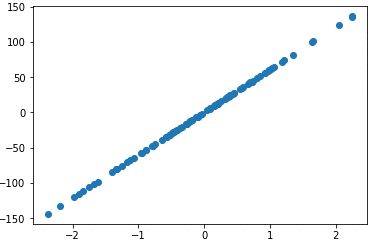
We can generate also more features:
features, output = make_regression(n_samples=100, n_features=4)And safe these features to an object:
features = pd.DataFrame(features, columns=['Store_1', 'Store_2', 'Store_3', 'Store_4'])
features.head()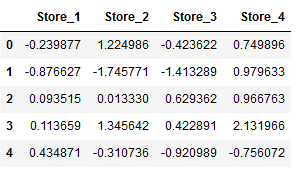
Now we do so for the output/target variable:
output = pd.DataFrame(output, columns=['Sales'])
output.head()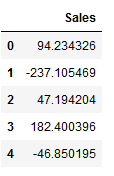
We also can combine these two objects to a final-dataframe:
df_final = pd.concat([features, output], axis=1)
df_final.head()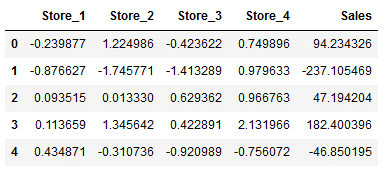
Now we are ready for using some machine learning or statistic models:
import statsmodels.api as sm
SM_model = sm.OLS(output, features).fit()
print(SM_model.summary())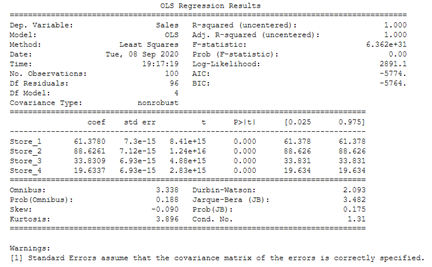
4.2 Make Simulated Data For Classification
With almost the same procedure we can also create data for classification tasks.
features, output = make_classification(n_samples=100, n_features=25)pd.DataFrame(features).head() 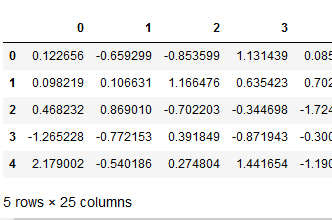
See here we have 25 features (=columns) and, by default, two output-classes:
pd.DataFrame(output, columns=['Target']).value_counts()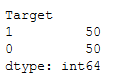
In the following I show two examples of how the characteristics of the artificially generated data can be changed:
features, output = make_classification(
n_samples=100,
n_features=25,
flip_y=0.1)
# the default value for flip_y is 0.01, or 1%
# 10% of the values of Y will be randomly flippedfeatures, output = make_classification(
n_samples=100,
n_features=25,
class_sep=0.1)
# the default value for class_sep is 1.0. The lower the value, the harder classification isSo far we have only created data sets that contain two classes (in the output variable). Of course, we can also create data sets for multi-classification tasks.
features, output = make_classification(n_samples=10000, n_features=10, n_informative=5, n_classes=5)pd.DataFrame(output, columns=['Target']).value_counts()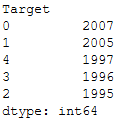
5 Customized dataset
df = pd.DataFrame({'Name': ['Maria', 'Marc', 'Julia'],
'Age': [32,22,62],
'Height': [162, 184, 170],
'Gender': ['female', 'male', 'female']})
df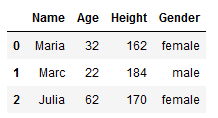
5.1 Insert a new row to pandas dataframe
5.1.1 In the first place
df.loc[-1] = ['Sven', 55, 181, 'male'] # adding a row
df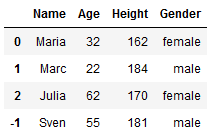
df.index = df.index + 1 # shifting index
df = df.sort_index() # sorting by index
df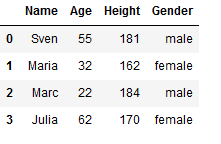
5.1.2 In the last place
The last index of our record is 3. Therefore, if we want to insert the new line at the end, we must now use .loc[4] in our case.
df.loc[4] = ['Max', 14, 175, 'male'] # adding a row
df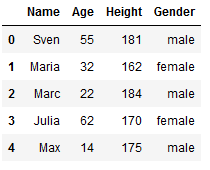
5.2 Insert a new column to pandas dataframe
Often you want to add more information to your artificially created dataset, such as randomly generated datetimes. This can be done as follows.
For this purpose, we continue to use the data set created in the previous chapter and extend it.
5.2.1 Random Dates
For this we use the function defined in chapter 3.
In the defined function we only have to enter the start and end date, as well as the length of the record (len(df)).
start = pd.to_datetime('2020-01-01')
end = pd.to_datetime('2020-12-31')
random_datetimes_list = random_datetimes(start, end, len(df))
random_datetimes_list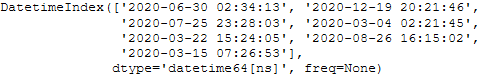
We can now add the list of generated datetimes to the dataset as a separate column.
df['date'] = random_datetimes_list
df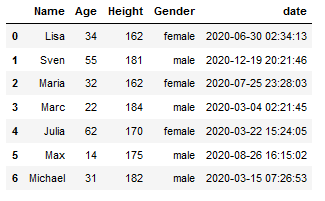
Here we go!
5.2.1 Random Integers
Of course, you also have the option to randomly generate integers. In the following I will show an example how to output integers in a certain range with defined steps:
Start = 40000
Stop = 120000
Step = 10000
Limit = len(df)
# List of random integers with Step parameter
rand_int_list = [random.randrange(Start, Stop, Step) for iter in range(Limit)]
rand_int_list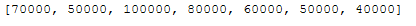
Just define Start, Stop and Step for your particular use. The Limit will be the length of the dataframe.
df['Salary'] = rand_int_list
df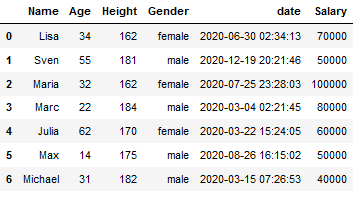
Now we also have a column for salary information in a range of 40k-120k with 10k steps.
5.3 Draw Data
Also a very useful thing is if you can draw the dataset yourself. Here the library ‘drawdata’ offers itself.
draw_scatter()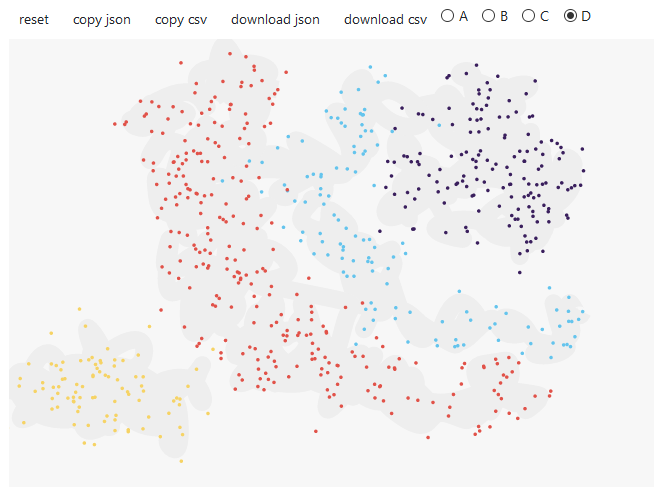
If you execute the command shown above, a blank sheet appears first. Now you have the possibility to draw 4 categories (A, B, C and D). More is unfortunately not yet possible, but is normally sufficient.
You only have to select one of the 4 categories and then you can draw your point clouds on the blank sheet.
Afterwards you have the possibility to save the drawn data as .csv or .json file:
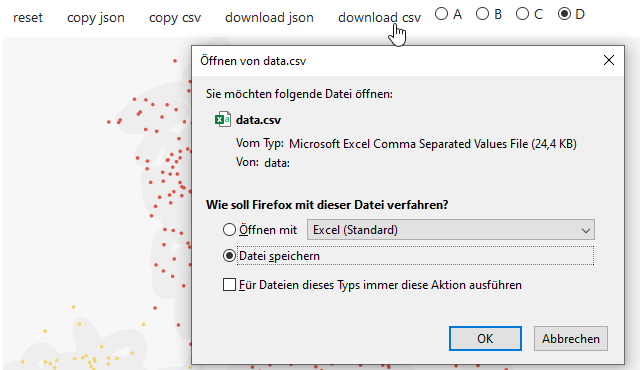
If you want to proceed without saving the data separately, click once on ‘copy csv’

and execute the following command:
new_df = pd.read_clipboard(sep=",")
new_df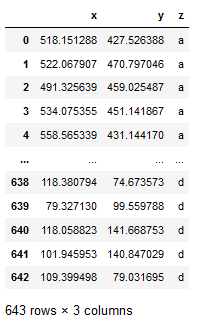
Now we can get started with the new data.