1 Introduction
In my previous post “How to suppress scientific notation in Pandas” I have shown how to use the set_option-function of pandas to convert scientifically written numbers into more readable ones. I have taken this as an opportunity to introduce further possibilities of the set_options-function here. As already mentioned “at chapter 5.3”, set_option() changes behavior globaly in Jupyter Notebooks. Therefore we have to reset them again!
2 The use of pandas set_option()
import pandas as pd
import numpy as npFor the following examples I create a simple dataset with 100 rows and 4 columns.
df = pd.DataFrame(np.random.randint(0,100,size=(100, 4)), columns=list('ABCD'))
df
2.1 to determine max_rows
pd.set_option('display.max_rows', 2)df
We can also display all lines of the complete data set.
pd.set_option('display.max_rows', df.shape[0]+1)df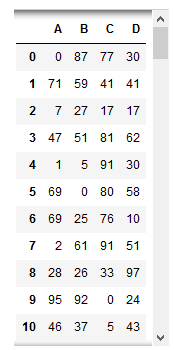
As already mentioned at the beginning we reset the previous setting every time we use it.
pd.reset_option('display.max_rows')2.2 to determine max_columns
Like the display of the rows, you can also schedule the output columns.
pd.set_option('display.max_columns',2)df
Now let’s set them to max:
pd.set_option('display.max_columns', df.shape[1]+1)df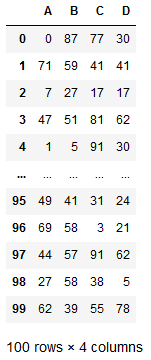
pd.reset_option('display.max_columns')2.3 to determine text length
To show this I’ll create a further dataframe:
df_text = pd.DataFrame({'Novel': [1, 2, '...'],
'Text': ['This is a very long text to show how well the set_option function works with "display.max_colwidth"',
'This is also a very long text to show how well the set_option function works with "display.max_colwidth". I am also a much longer string than that of Novel 1',
'...']})
df_text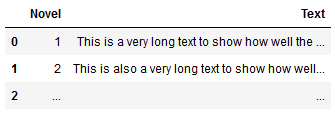
Let’s see how long the string of the first row of the column text is.
len(df_text['Text'][0])
99 characters. Ok but we don’t know if this is also the longest string. We find out this as follows:
longest_text = df_text.Text.map(len).max()
longest_text
Let’s take this as input for our next set_option-function.
pd.set_option('display.max_colwidth', int(longest_text+1))df_text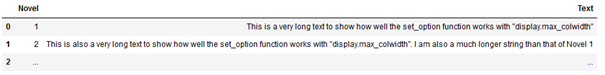
pd.reset_option('display.max_colwidth')2.4 to determine float_format
I have already introduced this part in my Post “How to suppress scientific notation in Pandas”. If you want to learn more about this function of set_option please see chapter 5.3.
3 Conclusion
The set_option function of Pandas has many more functions besides those presented here. Check out the official “Pandas Homepage” for this.