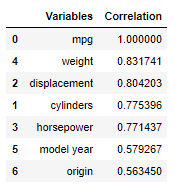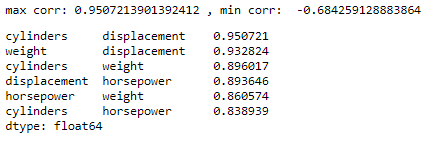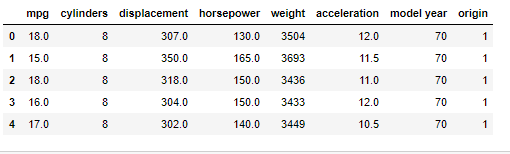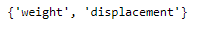1 Introduction
One of the points to remember about data pre-processing for regression analysis is multicollinearity. This post is about finding highly correlated predictors within a dataframe.
For this post the dataset Auto-mpg from the statistic platform “Kaggle” was used. You can download it from my GitHub Repository.
2 Loading the libraries and the data
import pandas as pd
import numpy as np
import matplotlib
import matplotlib.pyplot as plt
import seaborn as sns
from sklearn.model_selection import train_test_split
from sklearn.feature_selection import VarianceThresholdcars = pd.read_csv("path/to/file/auto-mpg.csv")3 Preparation
# convert categorial variables to numerical
# replace missing values with columns'mean
cars["horsepower"] = pd.to_numeric(cars.horsepower, errors='coerce')
cars_horsepower_mean = cars['horsepower'].fillna(cars['horsepower'].mean())
cars['horsepower'] = cars_horsepower_meanWhen we talk about correlation it’s easy to get a first glimpse with a heatmap:
plt.figure(figsize=(8,6))
cor = cars.corr()
sns.heatmap(cor, annot=True, cmap=plt.cm.Reds)
plt.show()
Definition of the predictors and the criterion:
predictors = cars.drop(['mpg', 'car name'], axis = 1)
criterion = cars["mpg"]predictors.head()
4 Correlations with the output variable
To get an idea which Variables maybe import for our model:
threshold = 0.5
cor_criterion = abs(cor["mpg"])
relevant_features = cor_criterion[cor_criterion>threshold]
relevant_features = relevant_features.reset_index()
relevant_features.columns = ['Variables', 'Correlation']
relevant_features = relevant_features.sort_values(by='Correlation', ascending=False)
relevant_features