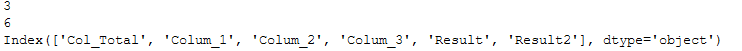1 Introduction
It happens that the provided data sets sometimes have very long names. Of course, you can rename the data sets and column names used, but sometimes it is necessary to keep meaningful names, even if they have more letters or characters.
With Python, if a line of code gets too long, you usually have the option to jump to the next line. But this is not always the case. What you can do then I would like to introduce in this small post.
3 Generate a customized DataFrame
long_name_data_frame = pd.DataFrame({'Col_Total': [1000,1000,1000],
'Colum_1': [85,95,105],
'Colum_2': [300,450,220],
'Colum_3': [120,230,140]})
long_name_data_frame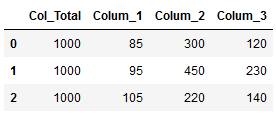
4 Handling long name spaces
This data set does not look so tragic yet, but let’s imagine that we want to subtract the remaining column values from the Col_Total column. Normally we do this as follows:
long_name_data_frame['Result'] = long_name_data_frame['Col_Total'] - long_name_data_frame['Colum_1'] - long_name_data_frame['Colum_2'] - long_name_data_frame['Colum_3']
long_name_data_frame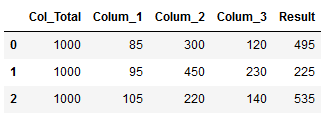
This approach quickly leads to a confusing line of code. If you don’t have the possibility to jump to the next line after a comma you need another character to tell Python to continue with the following lines.
long_name_data_frame['Result2'] = long_name_data_frame['Col_Total'] - \
long_name_data_frame['Colum_1'] - \
long_name_data_frame['Colum_2'] - \
long_name_data_frame['Colum_3']
long_name_data_frame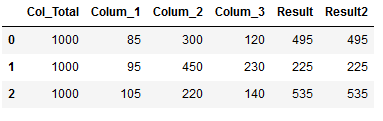
The same works if we need more lines before an is-equal character. I have created a simple test-function that returns three values from a supplied data set.
def test_function(df):
number_of_columns = df.shape[0]
length_of_the_record = df.shape[1]
column_names = df.columns
return number_of_columns, length_of_the_record, column_namesWe can output the values as usual as follows:
number_of_columns, length_of_the_record, column_names = test_function(long_name_data_frame)
print(number_of_columns)
print(length_of_the_record)
print(column_names)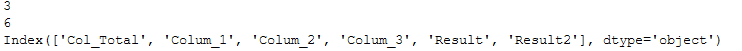
But even that quickly becomes confusing and doesn’t look very good. Instead, you can proceed as follows:
number_of_columns, \
length_of_the_record, \
column_names = test_function(long_name_data_frame)
print(number_of_columns)
print(length_of_the_record)
print(column_names)