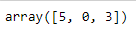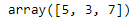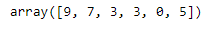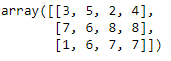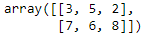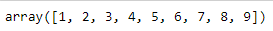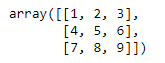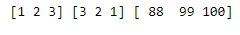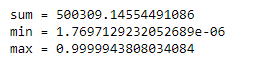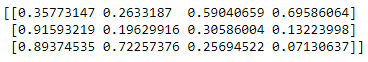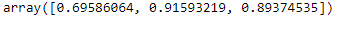1 Introduction
NumPy is a library of Python that makes it easy to handle vectors, matrices, or large multidimensional arrays in general. In addition to the data structures, NumPy also offers efficiently implemented functions for numerical calculations.
Loading the libraries
import numpy as np2 Attributes of NumPy Arrays
np.random.seed(0)
x1 = np.random.randint(10, size = 6)
#One-dimensional array
x2 = np.random.randint(10, size = (3, 4))
#Two-dimensional array
x3 = np.random.randint(10, size = (3, 4, 5))
#Three-dimensional arrayprint("x3 ndim: ", x3.ndim)
print("x3 shape: ", x3.shape)
print("x3 size: ", x3.size)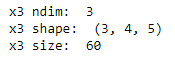
3 Indexing of Arrays
3.1 Access to individual elements
x1
print(x1[0])
print(x1[1])
print(x1[-1])
print(x1[-2])
x2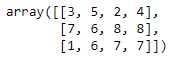
x2[0, 0]
5 Concatenate Arrays
x = np.array([1,2,3])
y = np.array([3,2,1])
np.concatenate([x, y])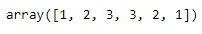
z = [88, 99, 100]
show_con = np.concatenate([x, y, z])
show_con
7 UFuncs
7.1 Array-Arithmetik
x = np.array([1,2,3])
print("x - 3 =", x - 3)
print("x + 3 =", x + 3)
print("x * 2 =", x * 2)
print("x / 2 =", x / 2)
print("x ** 2 =", x ** 2)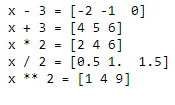
7.2 Exponential function
x = np.array([1,2,3])
print("e^x =", np.exp(x))
print("2^x =", np.exp2(x))
print("3^x =", np.power(3, x))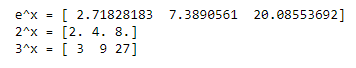
7.3 Logarithm
x = np.array([1, 2, 4, 10])
print("x =", x)
print("ln(x) =", np.log(x))
print("log2(x) =", np.log2(x))
print("log10(x) =", np.log10(x))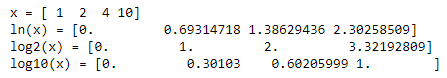
7.4 Comparison operators
x = np.array([1, 2, 3, 4, 5])
x < 3 # less than
x >= 3 # greater or equal
x != 3 # unequal
x == 3 # equal
print("x < 3", x < 3)
print("x >= 3", x >= 3)
print("x != 3", x != 3)
print("x == 3", x == 3)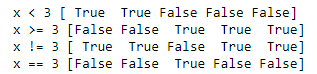
np.count_nonzero(x < 6)
#how many values are less than 6 ? 
np.any(x < 8)
#are there varlues over 8 ?
np.all(x < 10)
#are all values less than 10 ?